Enabling Marketing Center Security
Before you can use Marketing Center Security to secure academic prospects, you must enable it using the Higher Education Options page.
Navigation:
This example illustrates the fields and controls on the Higher Education Options page. You can find definitions for the fields and controls later on this page.
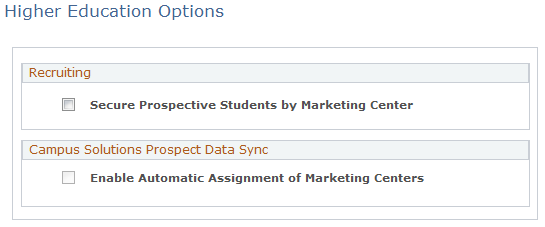
Field or Control |
Description |
|---|---|
Secure Prospective Students by Marketing Center |
Select this check box to enable Marketing Center Security for Higher Education recruiting. This means:
|
Enable Automatic Assignment of Marketing Centers |
This option is disabled unless the Secure Prospective Students by Marketing Center option is selected. If it is selected, Campus Solutions prospects that are brought into CRM by the Prospect Data EIP are automatically assigned Marketing Centers. The check box is not checked by default, even if Secure Prospective Students by Marketing Center is selected. |