Understanding the Service Data Model
In PeopleSoft Integrated FieldService, you create a service record for each service that the company offers (for example, preventive maintenance on air conditioners or dish washer repair). After defining the details of a service, you can associate the service with prices, add the service to an agreement line, and enter service orders to track customer requests for the service.
This diagram illustrates the component records of a service definition in PeopleSoft Integrated FieldService.
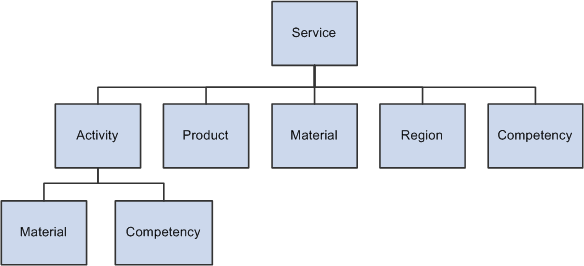
When you create a service in the PeopleSoft Customer Relationship Management (PeopleSoft CRM) system, you can define:
Service activities
Service activities define the tasks that are required to complete the service. When activities are defined and a service is requested on a service order, the system automatically creates service order activities for any activities that are defined for the service. Customer service representatives (CSRs) and technicians can modify or delete the service order activities.
Note: If you define service activities for a service, it is highly recommended that you also set up material and technician competency requirements for each activity. When you create a service order for a service that does not have any associated activity, the system populates the service order with material and competency information for the service. But when activities are defined for the service, the system populates the service order with material and competency information that is defined for the service activities. Therefore, if you don't specify the material and competency information at the service activity level, that information does not appear in service orders for that service.
Products
You can define products that are covered by the service.
You can indicate that the service applies to all products in the system or you can define a subset of products for which the service is applicable. When you specify the service on an agreement line, the system verifies that only the products that are defined for the service can be listed as products under service on the agreement line. Similarly, when the service is requested on a service order, the system validates that only a product that is defined for a service can be specified on the service order.
Materials
You can define quantities of the items that are required to perform the service or the service activity. If you define service activities, the system uses the service activity material information to populate the required material list that is associated with the service order line on the Order Materials page. The system also populates the Required Material page on the Service Order page and the My Service Order page. If there are no service activities, the system uses the material information at the service level to populate the required material list that is associated with the service order activities. From the Order Materials page, you can add additional items and order required materials.
Regions
You can indicate that the service can be sold and deployed in all regions that are defined for the system, or you can define a subset of regions for which the service can be sold or deployed. When you specify the service on an agreement line, the system verifies that for agreements of scope “Site,” the system matches the region of each agreement line site with the regions listed for that service and that for agreements of scope “Contact,” the system matches the region of each agreement contact with the regions listed for the service (on each agreement line).
Note: In both cases, you must select the saleable flag for that region.
Similarly, when the service is requested on a service order, the system validates that only the region that is derived from the customer information on the service order is defined as a deployable region for the service.
Competencies
You can specify a list of competencies and associate a minimum proficiency level that technicians or provider groups must have to be qualified to perform the service. The system uses the information for assigning service order activities. You can specify the minimum competency at the service level or at the service activity level if activities are defined. When you click the Suggest Provider Group or Suggest Group Member link on the Service Order page, the system calculates a lower fit score for any provider group or technician who does not meet the competency level that is specified for the service activity or service.