Viewing Calendars
This topic discusses how to view calendars.
|
Page Name |
Definition Name |
Usage |
|---|---|---|
|
RB_TSK_CALENDAR |
View or update a calendar. |
|
|
<Daily, Weekly or Monthly> Team Calendar of <Name> Page |
RB_TSK_CALENDAR |
View calendar entries for other individuals. |
|
RB_TSK_CAL_SRCH |
Search for another person to view his or her calendar. |
|
|
Provider Group Calendar of <Name> Page |
RB_TSK_CALENDAR |
View a provider group's calendar. |
|
My Calendar - Options Page |
RB_TSK_PREF_SEC |
Set the default calendar view (daily, weekly, or monthly). |
Use the <Daily, Weekly, or Monthly> Calendar of <Name> page (RB_TSK_CALENDAR) to view or update a calendar.
Navigation:
Click the Daily, Weekly, or Monthly toolbar buttons.
Click the My Calendar toolbar button.
Click the Daily, Weekly, or Monthly link.
This example illustrates the fields and controls on the <Daily, Weekly, or Monthly> Calendar of <Name> page, in this case, the Daily Calendar of Stu Marx.
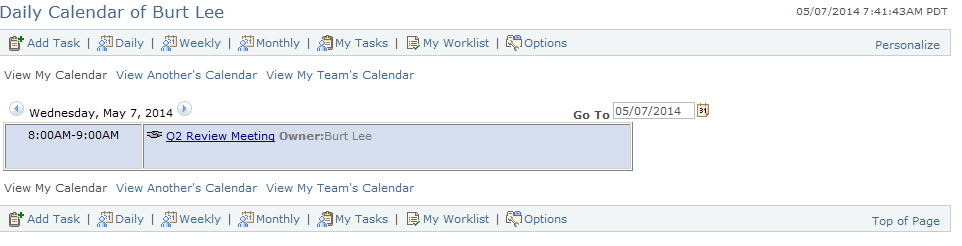
Use the Another's Calendar for <Name> page (RB_TSK_CAL_SRCH) to search for another person to view his or her calendar.
Navigation:
On the daily, weekly, or monthly calendar, click the View Another's Calendar link.
This example illustrates the fields and controls on the Another's Calendar for <Name> page.
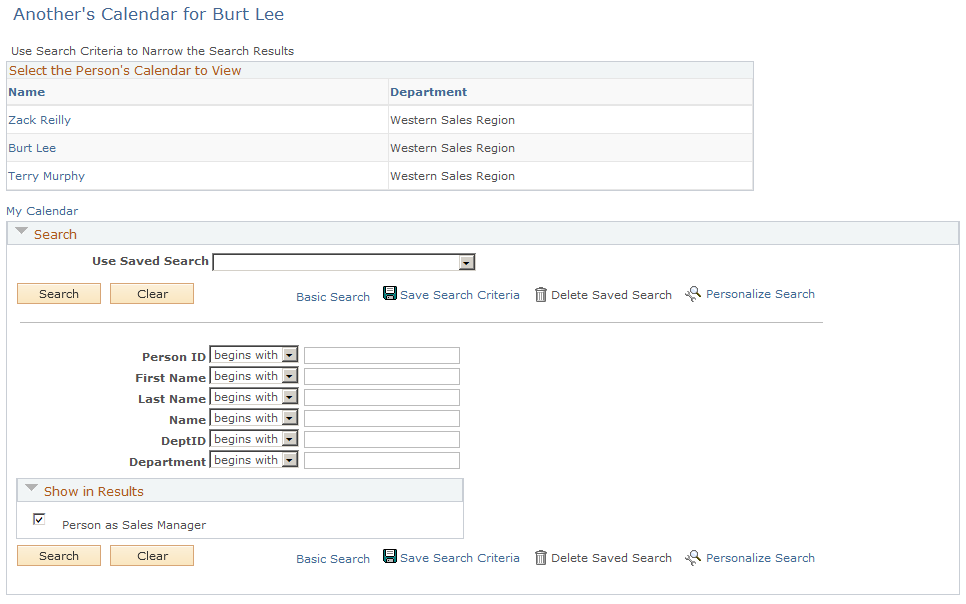
Select the Person's Calendar to View
Search for the person whose calendar you want to see. You can click a person's name to view their calendar or refine the search criteria and search again.
Show in Results
Select one or more listed relationships. Only those persons who meet the search criteria and have the selected relationships to you appear in the search results.