Using Application Data Sets
The Application Data Set functionality includes the Data Set Designer component (PTADSMMGR) and the Data Migration Workbench component (PTADSDMW):
Data Set Designer - Authorized administrators use the Data Set Designer to create data set definitions (ADS definition) as a hierarchical structure of records and their collective properties. A data set definition, with its group of records, constitutes a data set. Both record definitions and data set definitions are metadata that define the shape of the migration data. The same
Data Migration Workbench - Authorized administrators can then use the Data Migration Workbench to insert data set instances (data content) into projects that represent a unit of work as a data migration project. Data migration projects are like managed object projects: a collection of data set instances with various data set definitions. The Data Migration Workbench enables administrators to copy and compare projects containing data sets as well as view compare reports and validation reports.
You can also integrate the Enterprise Components Approval Framework to provide administrative control of the Project Copy from File process. Employ enhanced security to ensure that the Data Set definitions are suitable for copying data, to enable user security for the PIA data set pages, and assign access to copy and compare the data. PeopleSoft delivers the MigrateData process ID for enabling data migration Approval Framework.
|
Page Name |
Definition Name |
Usage |
|---|---|---|
|
Dataset Designer - Identity |
PSADSDEFNPAGE |
Identify the top-level properties of the data set. |
|
Dataset Designer - Validation |
PSADSVALIDATION |
Define the extension application class that will be used to validate the data in the ADS definition. |
|
Data Migration Workbench – Project Definition |
PTADSDMWPRJDEFN |
Define the data migration project. |
|
Data Migration Workbench - Data Set Content |
PTADSDMWCONTENT |
Define the data content for the project. |
Use the Data Migration Workbench – Project Definition page (PTADSDMWPRJDEFN) to define the migration project.
Navigation:
Data Migration Workbench - Project Definition Page
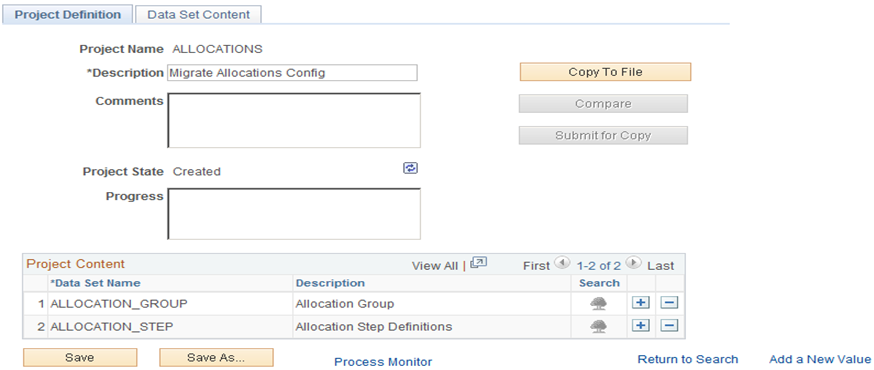
Add a project name for your migration project and select the data set name for the project content that you want to migrate. For Allocations, for example, you can select the following delivered data sets to migrate your allocation configurations from one database to another:
ALLOCATION_STEP
ALLOCATION_GROUP
ALLOCATION_REQUEST
Use the Data Migration Workbench – Data Set Content page (PTADSDMWCONTENT) to define the data content for the migration project.
Navigation:
Data Migration Workbench - Data Set Content Page
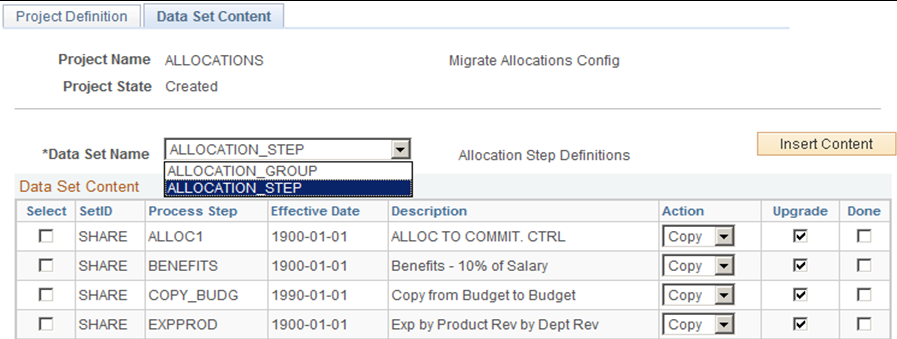
If you have selected more than one data set for your project, make sure you select each data set name for which to insert the content that you want to migrate.
CRM has provided the following Data Sets that can be used as is for a set of predefined CRM data.
Note: The appropriate Enterprise Components Data Sets should be already set up for the CRM Data Sets to work.
For more details, see Understanding Application Data Sets
|
Data Set Definition Name |
Description |
|---|---|
|
AAF_ACTION_HIST |
Action History |
|
AAF_BRANCH_SCRIPT |
AAF Branch Script |
|
AAF_BUS_PROJ |
DisplayAlert Action Config |
|
AAF_CASE_ACTIONS |
Case Actions |
|
AAF_CASE_ACTION_HIST |
Case Action History |
|
AAF_CASE_ENT_BAL |
Event Configuration |
|
AAF_CASE_REL |
Case Relationship Action |
|
AAF_CASE_SUG_ACTN |
Configure Suggested Action |
|
AAF_CM_ACTION_HIST |
Change Request History |
|
AAF_COMP_WL |
External Worklist Entry |
|
AAF_DISP_TEMPLATE |
Display Templates |
|
AAF_LEAD_ACTION |
Lead Actions |
|
AAF_POSTPRCS |
Post Processes |
|
AAF_WORKFLOW |
AAF WORKFLOW |