Setting Up Locations
To set up locations, use the Location (LOCATION_TBL) and Location Timezone (RB_LOC_TIMEZONE) components.
This topic discusses how to set up locations.
|
Page Name |
Definition Name |
Usage |
|---|---|---|
|
LOCATION_TBL |
Define a physical location such as corporate headquarters, a branch office, or a remote sales office. |
|
|
LOCATION_TBL2 |
Enter details for the selected location. |
|
|
RB_LOC_TIMEZONE |
Associate locations with time zones. |
Use the Location Definition page (LOCATION_TBL) to define a physical location such as corporate headquarters, a branch office, or a remote sales office.
Navigation:
This example illustrates the fields and controls on the Location Definition page.
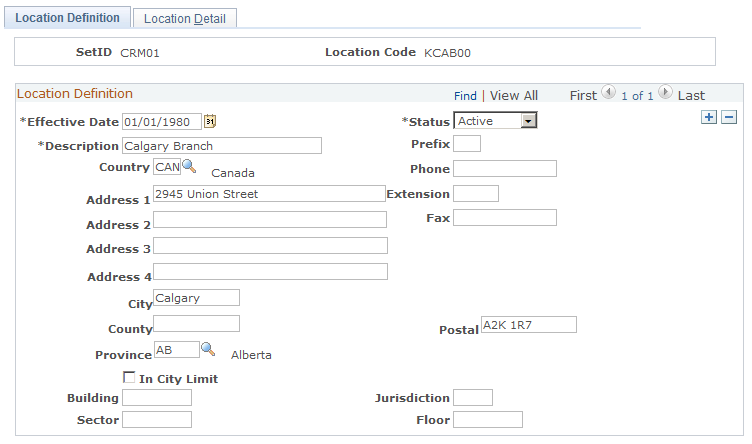
Field or Control |
Description |
|---|---|
Status |
Select the status of this record as of the associated effective date: Active or Inactive. |
Country |
Select the country for the location. The system adjusts the other address fields based on the address format that is defined for the selected country. |
In City Limit |
If you provide data to a third-party tax provider, selecting this check box identifies the location as one that is subject to applicable city taxes. |
Use the Location Detail page (LOCATION_TBL2) to enter details for the selected location.
Navigation:
This example illustrates the fields and controls on the Location Detail page.
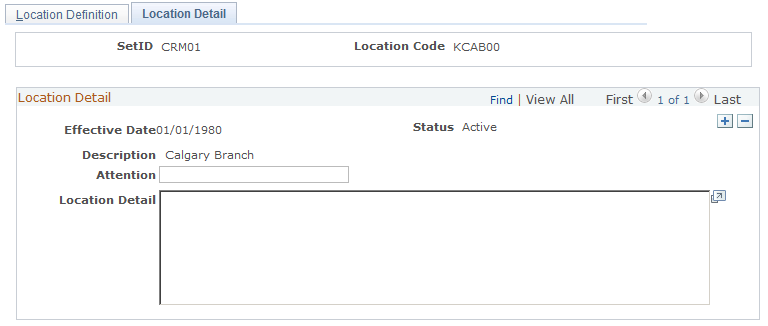
Field or Control |
Description |
|---|---|
Attention |
Enter the name of the person whose name should appear in the Attention field for correspondence for the location. |
Location Detail |
Enter descriptive text about the location. |
Use the Location Timezones page (RB_LOC_TIMEZONE) to associate locations with time zones.
Navigation:
This example illustrates the fields and controls on the Location Timezones page.
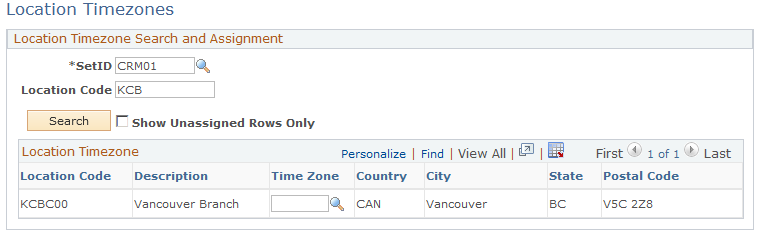
Field or Control |
Description |
|---|---|
SetID |
Enter the setID for the locations that you want to view. |
Location Code |
Enter a full or partial location code for the locations that you want to view. |
Show Unassigned Rows Only |
Select to view only locations without a time zone. |