Reviewing Synchronization Logs
This topic discusses how to review synchronization logs.
PeopleSoft CRM captures message logs as part of the Integration Broker logs. The logs include information such as each user's last synchronization date and time, data conflict results, synchronization results as well as any errors that occur during the process.
|
Page Name |
Definition Name |
Usage |
|---|---|---|
|
RBP_ERROR_LOG |
Review synchronization logs for users. |
Use the Error Log page (RBP_ERROR_LOG) to review synchronization logs for users.
Navigation:
This example illustrates the fields and controls on the Error Log page.
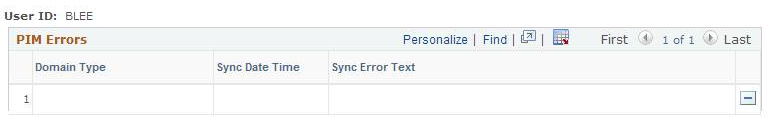
Field or Control |
Description |
|---|---|
Domain Type |
Displays the domain (Contact or Calendar) that the synchronization error pertains to. |
Sync Date Time |
Displays the date and time of the synchronization. |
Sync Error Text |
Displays the synchronization message (retrieved from the BDSS Server) that provides details on the success or failure of the process. |
|
Click to delete the message log. |
