Maintaining Consumer Address Books
This topic lists the pages that consumers use to maintain their address books.
Note: These pages are similar in appearance and usage to the pages that contacts use to maintain their address books. Differences in usage are explained below
|
Page Name |
Definition Name |
Usage |
|---|---|---|
|
RX_ADR_CONSUMER |
Review addresses that are associated with the consumer. |
|
|
Address Book - Update Address Page |
RX_ADR_CUST_ADDR |
Modify addresses in the address book. |
|
Address Book - Create New Address Page |
RX_ADR_NEW_REP |
Create addresses in the address book for the consumer. |
|
Address Book - new address - Select Address Page |
RX_ADR_SEL_CUST_DF |
Select addresses to copy into new address book entries. |
|
RX_ADR_DEL_CONFIRM |
Confirm that you want to delete the address, and select whether to delete it for all users or the current user. |
Use the Address Book page (RX_ADR_CONSUMER) to review addresses that are associated with the consumer.
Navigation:
This example illustrates the fields and controls on the Address Book page for a consumer.
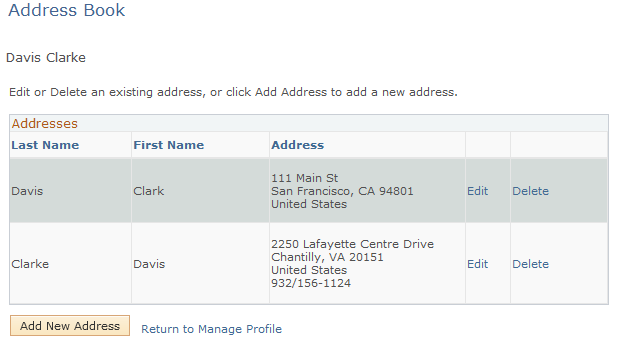
Note: In addition to the self-service application, this page is also available in the employee portal to Higher Education users who are associated with the right role and permission list to access the page.
See Self-Service Page Visibility.
If the address is associated with a contact, the contact's name appears in the name columns. If the address is associated only with a consumer, the consumer's name appears in the name columns.
Use the Address Book - Delete Confirmation page (RX_ADR_DEL_CONFIRM) to confirm that you want to delete the address, and select whether to delete it for all users or the current user.
Navigation:
Click the Delete link on the Address Book page.
When you delete a consumer address that is not associated with a contact, the system displays only the Yes - Delete and No - Do Not Delete buttons on this page.
If the address is associated with a contact, you can select whether to delete the address for all contacts who use this address or only for the current contact.
If you delete the address for all contacts but the address is a default bill to, ship to, or sell-to address, the system does not delete the address. Instead, the system removes any associations that contacts have to this address.