Using the PeopleSoft Fluid User Interface to View HR Shortcuts
Employees use the HR Shortcuts tile to access the HR Shortcuts page.
|
Page Name |
Definition Name |
Usage |
|---|---|---|
|
CR_RC_SS_HR_SHORTS_FL_GBL |
Use the HR Shortcuts tile to access the HR Shortcuts page to view links to commonly used components in HCM. |
|
|
PT_AGSTARTPAGE_NUI |
Use the HR Shortcuts page to view links to commonly used components in HCM. |
use the HR Shortcuts tile to access the HR Shortcuts page.
Navigation:
Click the HR Service Center tile available in the Employee Self Service home page. The HR Shortcuts tile is available on the HR Service Center dashboard.
use the HR Shortcuts tile to access the HR Shortcuts page.
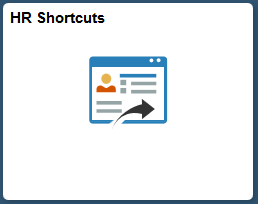
This example illustrates the HR Shortcuts tile for the smartphone.
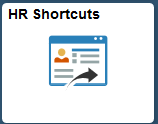
Use the HR Shortcuts page to view links to commonly used components in HCM. For details on this, refer PeopleSoft HCM.
Navigation:
Click the HR Shortcuts tile to access the HR Shortcuts page.
This example illustrates the fields and controls on the HR Shortcuts page for the tablet.
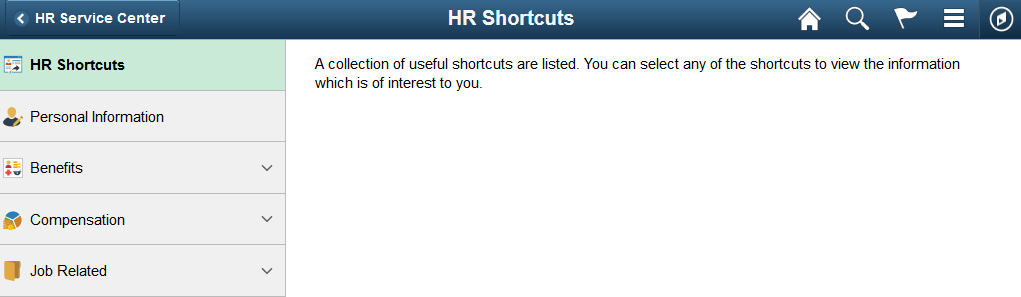
This example illustrates the HR Shortcuts page for the smartphone.

The following table lists the category, action, and corresponding description of links on the HR Shortcuts page.
|
Category |
Action |
Description |
|---|---|---|
|
Personal Information |
Personal Information |
Used to view and update an employee’s personal information. |
|
Job Related |
Company Directory |
Used to access employees company directory and matrix teams that you viewed in the classic Org Chart Viewer feature. |
|
Job Related |
Absence Request |
Used to select the absence request to approve or deny. |
|
Job Related |
Performance Documents |
Used to access employee’s performance information. |
|
Job Related |
Timesheet |
Used to approve or deny an employee's reported time. The format of the timesheet depends on whether the employee is an elapsed or punch time reporter. |
|
Job Related |
Talent Profile |
Used to view and edit employee’s talent profiles and create new profiles. |
|
Compensation |
View Paycheck |
Used to view details of the employee’s paycheck. |
|
Compensation |
Compensation History |
Used to review or verify an employee's compensation history. |
|
Benefits |
Benefits Summary |
Used to view summary information about current benefits of the employee. |