Using the PeopleSoft Fluid User Interface to View and Manage HR HelpDesk Cases
This topic discusses how agents use the PeopleSoft Fluid User Interface to view and manage HR HelpDesk cases.
|
Page Name |
Definition Name |
Usage |
|---|---|---|
|
CR_RC_ASG_CASE_HHD_FL_GBL |
Access the My HRHD Cases page. |
|
|
RC_ASG_CASE_HHD_FL |
View and manage your HRHD cases. |
Use the My HRHD Cases tile (CR_RC_ASG_CASE_HHD_FL_GBL) to access the My HRHD Cases page. The tile shows the number of Recently Updated and Open cases.
Note: The Agent Triage Dashboard tile provides Agents access to an enhanced Agent Dashboard with the ability to group/triage HRHD cases thereby allowing them to easily manage cases.
Navigation:
You can add the My HRHD Cases tile, through personalization, to any system-delivered Agent homepage or a homepage that you create.
This example illustrates the fields and controls on the My HRHD Cases tile.
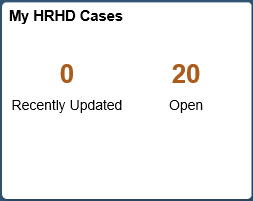
Use the My HRHD Cases page (RC_ASG_CASE_HHD_FL) to view and manage your HRHD cases.
Navigation:
Click the My HRHD Cases tile on an Agent homepage.
This example illustrates the fields and controls on the My HRHD Cases page. You can find definitions for the fields and controls later on this page.
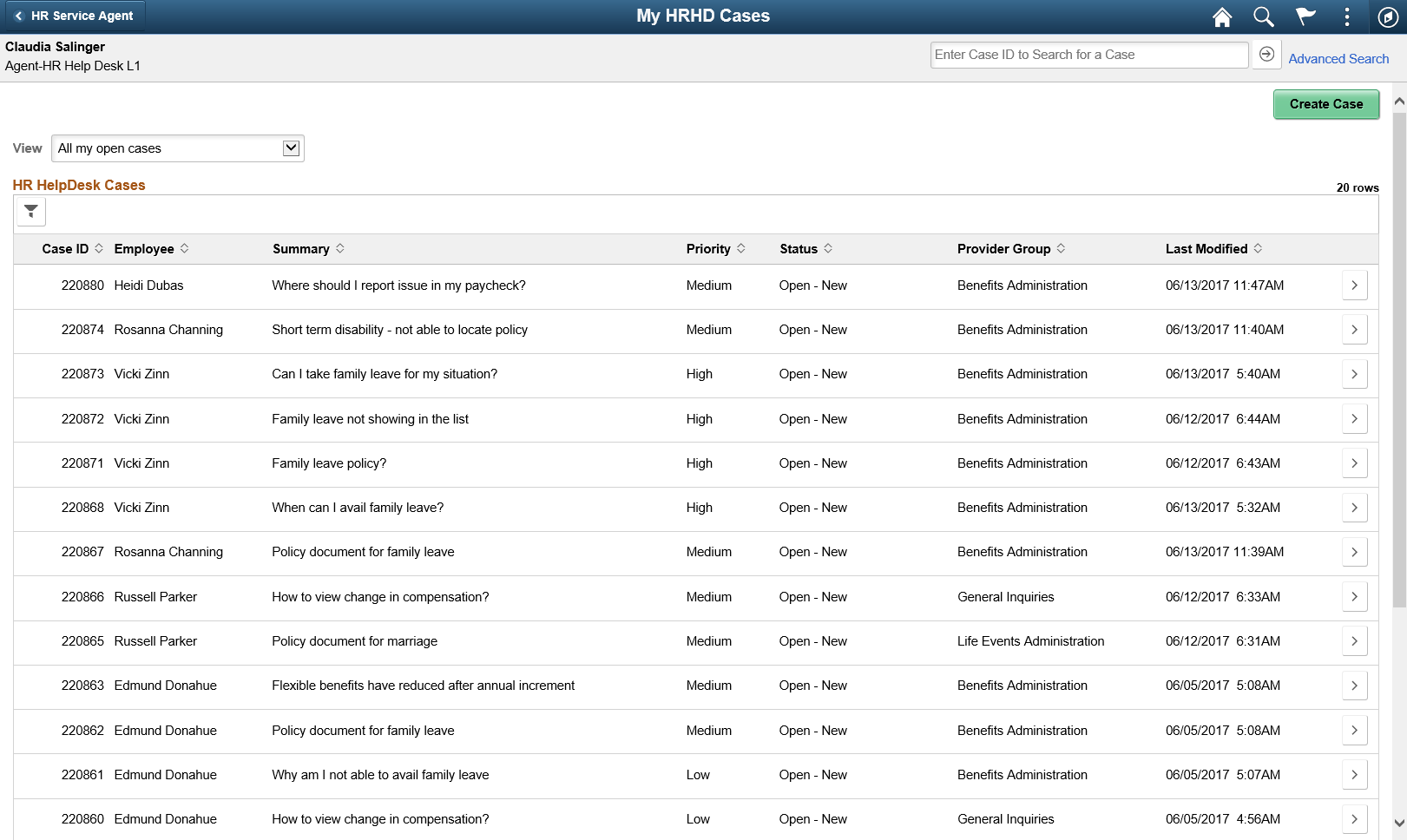
Field or Control |
Description |
|---|---|
View |
Filter the cases that appear in the HR HelpDesk Cases list. Available values are:
Note: The last updated case is always displayed at the top of the page. |
Enter Case ID to Search for a Case |
Enter a Case ID to navigate directly to the case page. |
Case ID |
Displays the unique ID of the case. |
Employee |
Name of the employee for whom the case is created. |
Summary |
Displays a brief case description. |
Priority |
Displays the priority assigned to the case. |
Case Status |
Displays the status of the case. |
Provider Group |
The provider group to which the HRHD case is assigned. This field is left blank if the case is assigned to an individual. |
Assigned To |
The agent to whom the HRHD case is assigned. Note: If the case is assigned to multiple group or individual, then the Primary assignee is displayed. |
Last Modified |
The date and time when the HRHD case was last modified. |
Create Case button |
Click this button to create a new case. |