Using PeopleSoft Fluid User Interface to View Known Issues
Employees use the Known Issues tile to access the Known Issues page.
|
Page Name |
Definition Name |
Usage |
|---|---|---|
|
Known Issues Tile |
CR_RC_SS_ISSUES_FL_GBL |
Use Known Issues tile to access Known Issues page to view a list of all known issues. |
|
Known Issues Page |
RC_SS_ISSUES_FL |
Use the Known Issues page to view a list of all global cases set by the administrator. |
Use the Known Issues tile to access Known Issues page.
Navigation:
Click the HR Service Center tile available in the Employee Self Service home page. The Known Issues tile is available on the HR Service Center dashboard.
Known Issues can also be accessed as part of Search for Answers.
This example illustrates the Known Issues tile for the tablet.
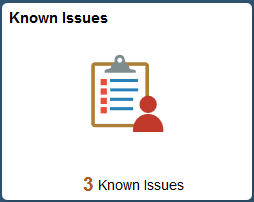
This example illustrates the Known Issues tile for the smartphone.
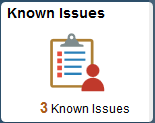
Use the Known Issues page to view a list of all global cases set by the administrator. Global cases are cases that impact multiple users and have been marked as Global. The look and feel of this page are configured by the administrator using display template (CRM_HHD_KNWN_ISUES_FL).
Navigation:
Click the Known Issues tile to access the Known Issues page.
This example illustrates the fields and controls on the Known Issues page for the tablet.
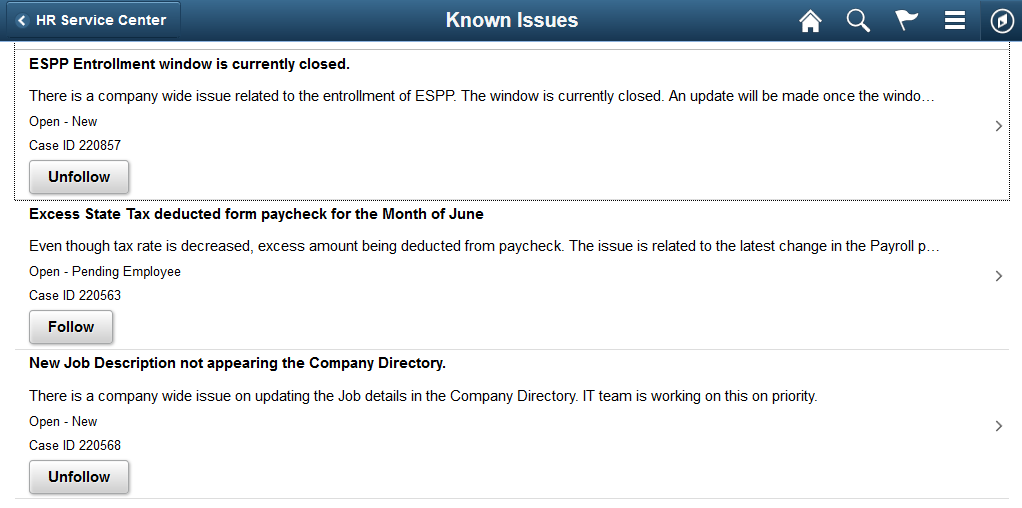
This example illustrates the fields and controls on the Known Issues page for the smartphone.
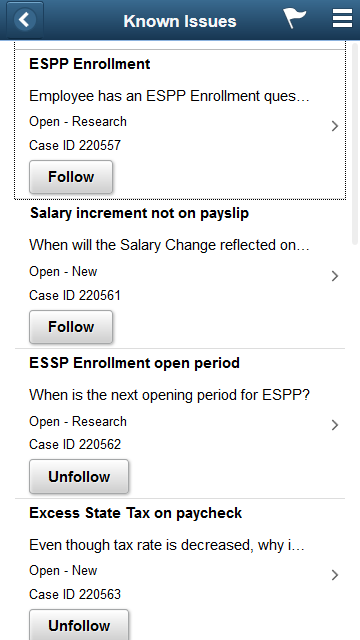
Field or Control |
Description |
|---|---|
Follow and Unfollow buttons |
Use these buttons for a case to receive notifications about the case progress, without going into details. |
User can view the details of a case such as latest notes and attachments linked to the known issue and other details such as summary, priority, agent to which the case is assigned, and the like.
Navigation:
Click a known issue link to access Known Issues: Case Details page.
This example illustrates the fields and controls on the Known Issues page for the smartphone.
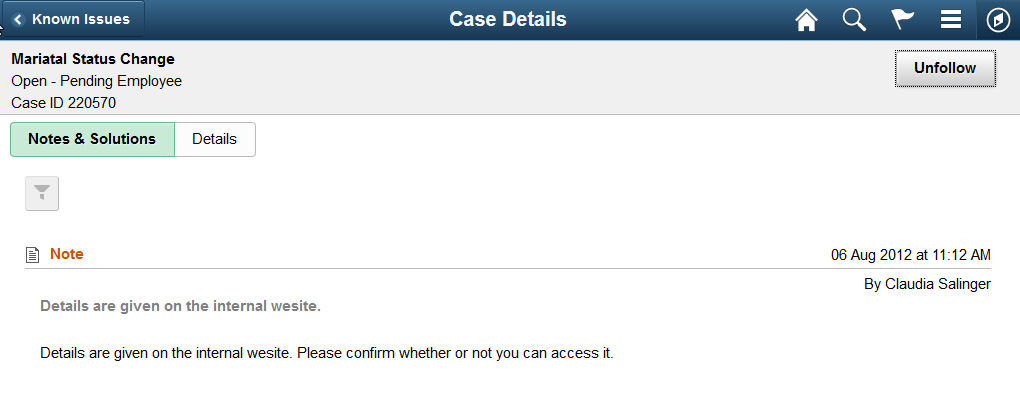
Note: Contact tab is not available for an employee while viewing case details for known issues. Also, by default, Add Note button is disabled for known issues and can be enabled by means of Display Template.
This example illustrates the fields and controls on the Known Issues page for the smartphone.
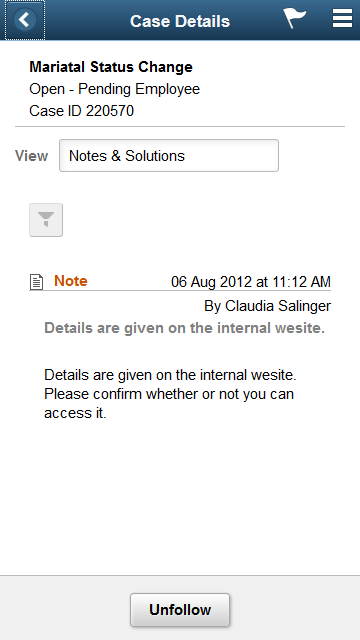
Field or Control |
Description |
|---|---|
Follow and Unfollow buttons |
Use these buttons for a case to receive notifications about the case progress. |