Setting Up ER Case Access
This topic discusses how to configure case access definition based on roles.
|
Page Name |
Definition Name |
Usage |
|---|---|---|
|
RC_ER_ROLE_MAP |
To set up a new mapping between display templates defined under ER family and ER user roles. |
Use Configure Case Access page (RC_ER_ROLE_MAP) to set up mapping between display templates defined under ER family and ER user role. This mapping definition is used to filter the templates on ER Case page based on the role of selected assignee.
Navigation:
This example illustrates the fields and controls on the Configure Case Access Page.
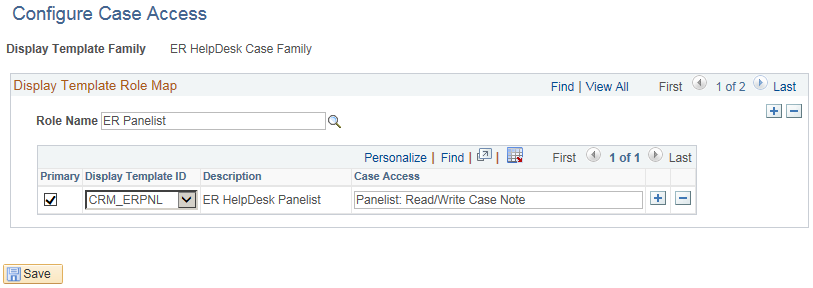
Field or Control |
Description |
|---|---|
Role Name |
The role created for ER. The defined ER roles are:
|
Primary |
Select to set the default Case Access, incase multiple display templates are added to the role. When someone is added as case assignee, then by default the primary case access template is associated to that person which defines the type of access he will have on that case. However, same can be overridden with another non-primary case access template that his underlying role has been mapped to. |
Display Template ID |
Select the access template for the ER case. An administrator can add as many display templates with different configurations which they feel the users with such roles should be restricted with. |
Case Access |
Enter the access information based on the Case Access templates. This will be displayed in Case Access field in “Case Assignment and Access“. |