Managing Related Changes
This topic discusses how to manage related changes.
|
Page Name |
Definition Name |
Usage |
|---|---|---|
|
RG_REL_CHANGES |
Relate your change request to another change request. |
Use the Change Request - Related Changes page (RG_REL_CHANGES) to relate your change request to another change request.
Navigation:
Click the Related Changes tab.
Select Change Request from the Related Actions drop-down list box in the Actions section, and then select the Related Changes page.
This example illustrates the fields and controls on the Change Request: Related Changes page.
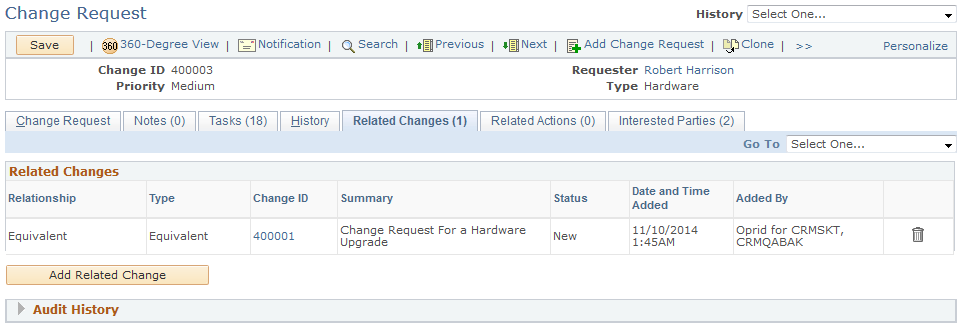
Managing related changes in PeopleSoft Change Management is similar to the process that is used to manage related cases, which is described the documentation for PeopleSoft Support and HelpDesk.