Enabling Suggested Solutions for HRHD Fluid Self Service Cases
PeopleSoft Suggested Solutions feature enables users to view helpful solutions while creating a case. You can search solutions based on Case Category, Type, and Details (CTD).
To enable suggested solutions feature:
Suggested Solutions Count check-box available in Call Centre Definition Page (Self- Service section) should always be checked and select an appropriate value. For details, see Defining Call Center Business Units.
Suggested Solutions check-box in Business Unit — Options page should be checked. For details, see Defining Call Center Business Units
To view suggested solutions,
Login as an employee, click HR Service Center tile available on the Employee Self Service home page.
Click Create Case tile.
Select case category, type, and detail as per requirements. Suggested solutions for the selected CTD are displayed in the Suggested Solutions section based on the availability or setup.
Create Case Wizard – Select Category page
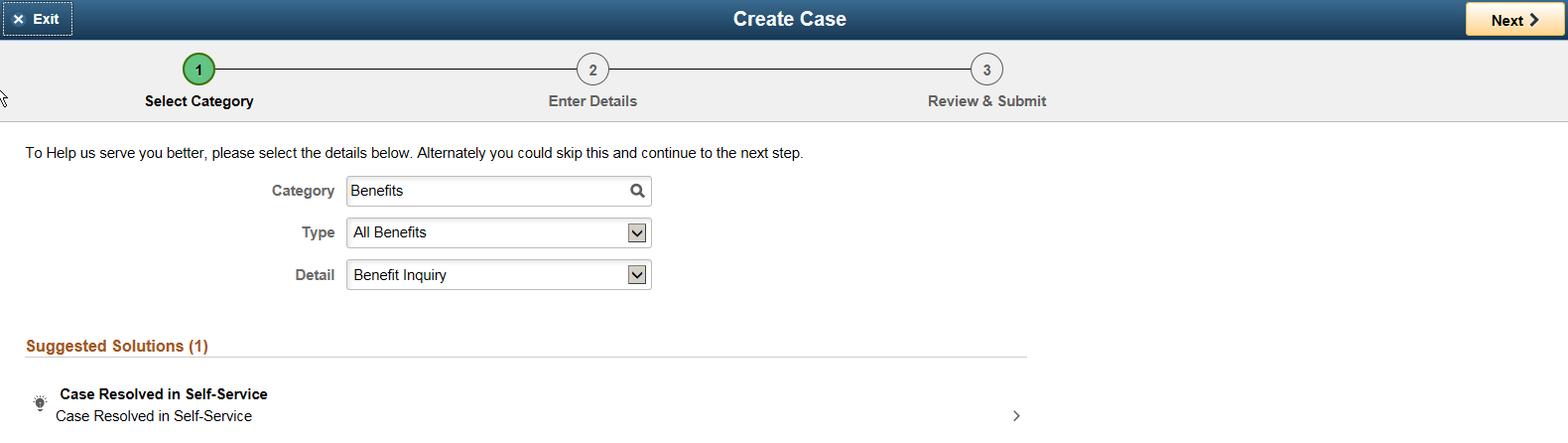
You can drill down to solution details and can mark solution as helpful or not. After creating the case, viewed solutions are tagged to the case with appropriate status such as In consideration, Failed Resolution, and Viewed. Based on the solution status an agent can able to figure out whether the solution is useful for the employee or not.
It is also possible for the agent to set up solutions with appropriate CTD by means of Call Center Business Unit page. For details on fields and explanations of this page, see Defining Call Center Business Units.
Note: You can also search for Solutions by means of Search Solutions tile.
The number of solutions displayed is based on a suggested solution count which can be specified in Business Unit – Options page. For details, see Defining Call Center Business Units