Associating Solutions with Reasons for Closing Cases
This topic discusses how to associate solutions with reasons for closing cases.
|
Page Name |
Definition Name |
Usage |
|---|---|---|
|
RC_REASON_SOLN |
Identify the solutions that users can select from to close cases through self-service applications. |
Use the Reason and Solution Link page (RC_REASON_SOLN) to identify the solutions that users can select from to close cases through self-service applications.
Navigation:
This example illustrates the fields and controls on the Reason and Solution Link page.
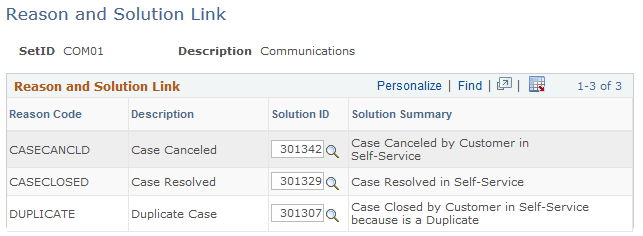
Field or Control |
Description |
|---|---|
Reason Code |
Displays all the reasons of the type Reason Closed that you have set up for this setID. These are the reasons that a self-service application user can select from when closing a case. |
Solution ID |
Select the solution that represents the reason a user may close a case. When a self-service application user closes a case and selects a reason, the associated solution is added to the case as a resolution with this status: Successful Resolution. If a reason does not have an associated solution, then the first time that a self-service application user closes a case with that reason, the system creates a Canned solution and associates it with that reason. The next time that reason is used, the solution that was previously created is used. |