Setting Up Foundational Data for Workers
To set up foundational data for workers, use the Location (LOCATION_TBL), Department (DEPARTMENT), Job Code (RB_JOB_CODE), and Cost Category (RF_COST_CAT) components.
These topics discuss how to:
Set up location codes.
Set up department codes.
Set up job codes.
Set up cost categories.
Set up competencies.
Note: In addition to worker-specific foundational data, worker records also reference general foundational data, such as setIDs, location codes, and salutation codes. For more information, refer to the table-loading sequence for the CRM application. You can find table-loading sequences for each product on the My Oracle Support web site.
|
Page Name |
Definition Name |
Usage |
|---|---|---|
|
LOCATION_TBL |
Set up location codes. |
|
|
DEPARTMENT |
Set up information about the organization's departments. |
|
|
RB_JOB_CODE |
Set up codes for the jobs in the organization. |
|
|
RF_COST_CAT |
Set up cost categories. |
|
|
Worker Function |
RD_WRK_FUNC_TBL |
Set up worker functions. |
|
COMPETENCY_TABLE |
Set up competencies. |
Use the Location page (LOCATION_TBL) to set up location codes.
Navigation:
Use the Department page (DEPARTMENT) to set up information about the organization's departments.
Navigation:
This example illustrates the fields and controls on the Department page. You can find definitions for the fields and controls later on this page.
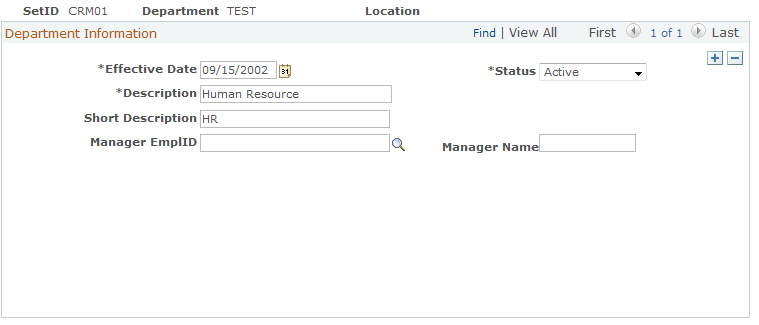
Note: Instead of entering information directly into CRM, you can maintain department codes in PeopleSoft HCM or a third-party system and move the department data to CRM by implementing the Department Table EIP.
Use the Job Codes page (RB_JOB_CODE) to set up codes for the jobs in the organization.
Navigation:
This example illustrates the fields and controls on the Job Codes page. You can find definitions for the fields and controls later on this page.
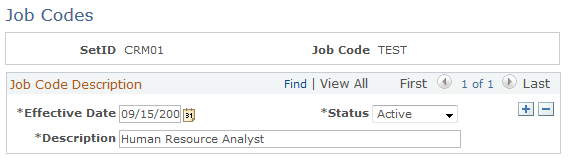
You can also maintain job codes in PeopleSoft HCM or a third-party system and move the job code data to CRM by implementing the Job Code Table EIP.
Use the Cost Categories page (RF_COST_CAT) to set up cost categories.
Navigation:
This example illustrates the fields and controls on the Cost Categories page. You can find definitions for the fields and controls later on this page.
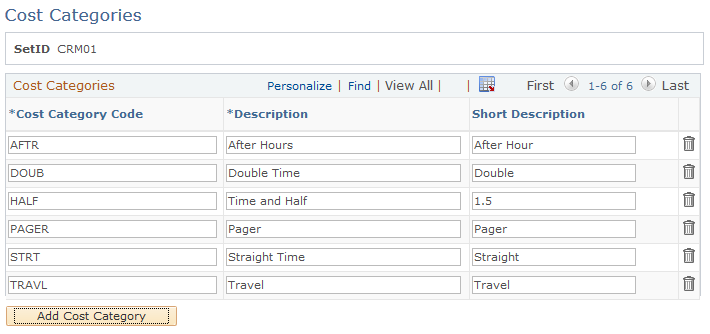
Use the Competencies page (COMPETENCY_TABLE) to set up competencies.
Navigation:
This example illustrates the fields and controls on the Competencies page. You can find definitions for the fields and controls later on this page.
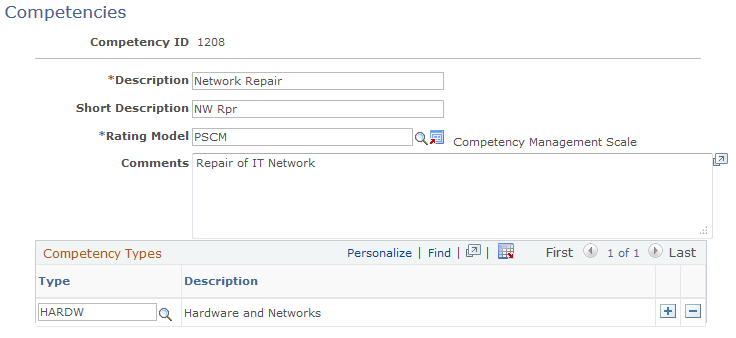
Worker competency information determines which workers are best qualified for assignment to a case or service order. CRM enables you to define competency information and associate it with workers by using competency codes. You can also maintain competency data in PeopleSoft HCM or a third-party system and move the competency data to CRM by implementing the following EIPs: Competency Type, Rating Model, and Competency.