Market-Enabling Company, Consumer, Site, and Contact EIPs
To market-enable company, consumer, site, and contact EIPs, use the Market Control Codes (RB_MKT_CTL_DFN) and Market Installation Options (RB_MKT_CTL_TBL) components.
This topic discusses how to specify the markets that PeopleSoft CRM integrates with.
|
Page Name |
Definition Name |
Usage |
|---|---|---|
|
RB_MKT_CTL_DFN |
Define market control codes for market-enabling the Customer (company, consumer, and site) and Contact EIPs. |
|
|
RB_MKT_CTL_TBL |
Specify market options for a specific market or use with the Customer (company, consumer, and site) and Contact EIPs. |
|
|
RB_INT_BUILD |
Run the Build CDM Interface Records Application Engine process (RB_INT_BUILD). |
Use the Market Control Codes page (RB_MKT_CTL_DFN) to define market control codes for market-enabling the Customer (company, consumer, and site) and Contact EIPs.
Navigation:
Enter a market control code name and a description. Use the Comments field to add any more information. These control codes are used on the Market Installation Options page.
Use the Market Installation Options page (RB_MKT_CTL_TBL) to specify market options for a specific market or use with the Customer (company, consumer, and site) and Contact EIPs.
Navigation:
This example illustrates the fields and controls on the Market Installation Options page. You can find definitions for the fields and controls later on this page.
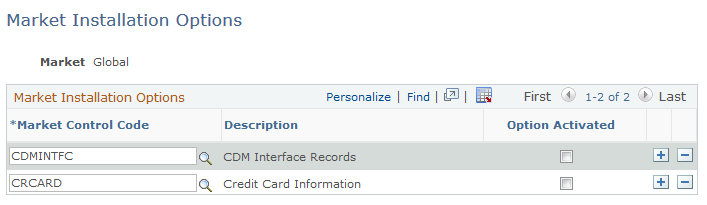
Field or Control |
Description |
|---|---|
Market Control Code |
Select the market control code. Note: CDMINTFC is the market control code for CDM interface records. |
Option Activated |
Select to activate the code. |
Note: Use this page for market-enabling credit card information as well.
Use the Build CDM (Customer Data Management) Interface Records page (RB_INT_BUILD) to run the Build CDM Interface Records Application Engine process (RB_INT_BUILD).
Navigation:
Click Run to run the Build CDM Interface Records process, which populates the interface records.