Defining Component Transfer Navigation
To define component transfer navigation, use the Component Navigation (RB_TXN_DEFN) component.
This topic discusses how to define component transfer navigation paths.
|
Page Name |
Definition Name |
Usage |
|---|---|---|
|
RB_TXN_DEFN |
Maintain component transfer navigation descriptions. |
|
|
Component Navigation - Navigation Path |
RB_TXN_MKT |
Define component transfer navigation paths (the locations of the transaction pages to which users are transferred). |
Use the Component Navigation - Description page (RB_TXN_DEFN) to maintain component transfer navigation descriptions.
Navigation:
This example illustrates the fields and controls on the Component Navigation - Navigation Path page. You can find definitions for the fields and controls later on this page.
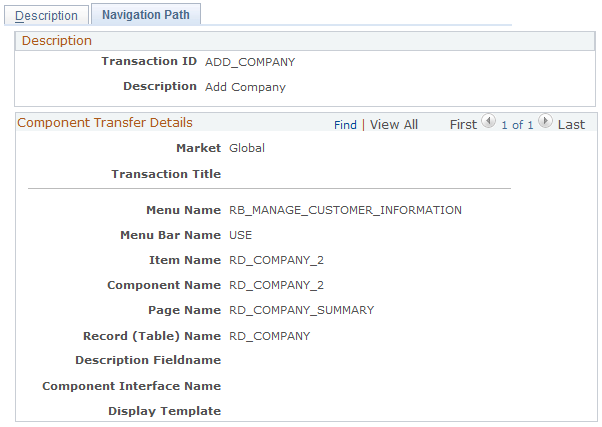
Note: To enable component transfers, enter a value for each of the fields on this page.
Field or Control |
Description |
|---|---|
Market |
Specify the name of the market with which the component is associated. A component is uniquely identified by its name and its market association. You can add records for each market. |
Menu Name, Menu Bar Name, Item Name, Component Name, and Page Name |
Enter the complete navigation for the page to which the users transfer. Enter the PeopleSoft PeopleTools object names for the menu, menu bar, item name, component name, and page name. |
Record (Table) Name |
Select the object name for the table that is populated by the specified page. Typically, this is the search record. |