Redirecting Links
To redirect links, use the Workflow URL (RB_WF_URL_SETUP) component.
This section discuses how to redirect links.
|
Page Name |
Definition Name |
Usage |
|---|---|---|
|
RB_WF_URL_SETUP |
Configure links for internal and external routing. |
Use the URL Setup page (RB_WF_URL_SETUP) to configure links for internal and external routing.
Navigation:
This example illustrates the fields and controls on the URL Setup page.
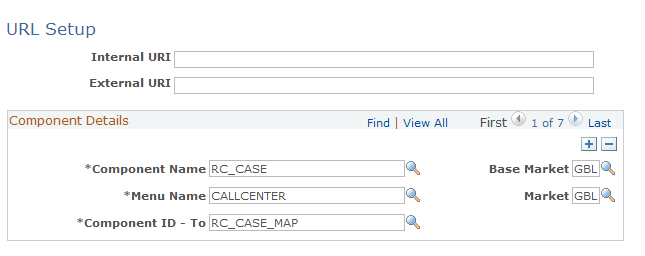
Redirecting Links to a Different Server
Field or Control |
Description |
|---|---|
Internal URI |
Enter a URI to be used in links sent to internal recipients. The URI is typically for a location within your firewall. Provider groups and sales teams are always considered to be internal. Workers are considered internal if the Contact Flag field on the Worker page is set to Internal. |
External URI |
Enter a URI to be used in links sent to external recipients. The URI is typically for a location outside your firewall. Contacts, consumers, and email addresses in the format [email protected] are always considered external. Workers are considered external if the Contact Flag field on the Worker page is set to External. |
Redirecting Links to a Different Page
Use the fields in the Component Details group box to make notification URLs point to a component other than the one where the notification originated.
The following field definitions include information about how to set up notifications sent from cases so that the URL points to a hidden component that appropriately redirects the user to the agent-facing or self-service component.
Field or Control |
Description |
|---|---|
Component Name and Base Market |
Enter the object name of the component from which notifications are sent, and select the component's market. |
Menu Name, Component ID - To and Market |
Enter the menu, target component, and market of the target component that is to be referenced by links in notifications that are sent from the source component you selected. The markets you select for the source and target components should be identical. |