Defining Printers
This section lists prerequisites and discusses how to define printers.
|
Page Name |
Definition Name |
Usage |
|---|---|---|
|
RBC_PRINTER_LST |
Define the printers that are available for printed correspondence. |
Define the PeopleSoft Process Scheduler servers and Application servers from which you intend to print, and map all printers to all servers as described in the installation documentation for PeopleSoft CRM.
See PeopleTools: PeopleSoft Process Scheduler.
To define printers, use the Printer Registration (RBC_PRINTER_LST) component.
Use the Printer Information page (RBC_PRINTER_LST) to define the printers that are available for printed correspondence.
Navigation:
This example illustrates the fields and controls on the Printer Information page.
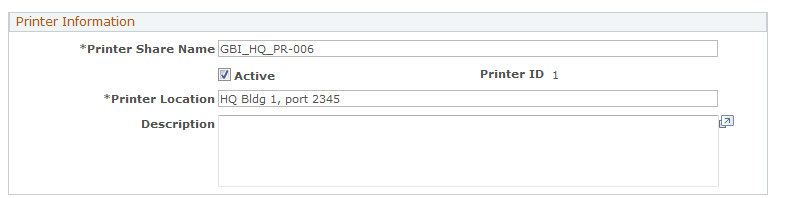
Field or Control |
Description |
|---|---|
Printer Share Name |
Enter the name of the printer to be used for all printed correspondence. Printers can be installed on servers in two ways:
|
Active |
Select to make this printer available to users. If a printer becomes unavailable, clear this check box to hide it from users. |
Printer Location |
Enter a short description of the printer location. Users who submit requests for printed correspondence will see this description when selecting a printer. |
Description |
Enter a long description of the printer or its location. |