
 Understanding Number Lifecycle Management
Understanding Number Lifecycle Management
This chapter provides overviews of number lifecycle management, number management process flow, and Configuration table setup in PeopleSoft Enterprise Phone Number Administration and discusses how to set up the Configuration table.

 Understanding Number Lifecycle Management
Understanding Number Lifecycle Management
Number lifecycle management enables you to create and maintain an inventory of numbers and services that can be assigned to users during the order-capture process. For example, customers in the communications industry may need to maintain different pools of numbers for wireline service offerings and wireless service offerings. When assigning a number from these pools, you must ensure that the number is local to the customer, with the correct area code and prefix.
Number Management functionality controls the lifecycle of assignable numbers. Although Number Management functionality can be used for any assignable number, it has been designed primarily with phone numbers in mind.
Number management components enable administrators to create and manage numbers. Each number is associated with a particular service product (wireless, wireline) and region. A single region is associated with one or more postal codes.

 Understanding Number Management Business Process Flow
Understanding Number Management Business Process Flow
The following diagram illustrates the number management business process flow:
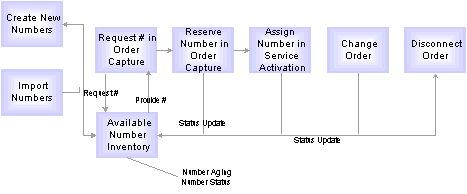
Number management business process flow
The table provides details on the number lifecycle:
The table shows valid number statuses:
|
Usage |
|
|
Available |
The number can be selected by a CSR or customer. |
|
Assigned |
The number is already in use and cannot be assigned. |
|
Reserved |
The number has been either specifically placed on hold or has been selected by a customer or CSR, and the order transaction is not complete. |
|
Pending |
The number is not yet available for assignment. Numbers are in Pending status after they are either created or imported and entered into the system. |
|
Aging |
The number is being aged and is not yet available for assignment. You establish the number of days for aging both business and individual customer numbers in the Communication Setup component. |
|
Blocked |
The number is not available for use. |

 Understanding Configuration Table Setup in PeopleSoft Enterprise Phone Number Administration
Understanding Configuration Table Setup in PeopleSoft Enterprise Phone Number AdministrationWhen setting up the Configuration table in PeopleSoft Enterprise Phone Number Administration, consider:
The Configuration table establishes configuration parameters for your system.
The Configuration table is delivered with default values and is maintained by PeopleSoft.
The Configuration table is based on setID.

 Setting Up the Configuration Table
Setting Up the Configuration Table
This section discusses how to set up the Configuration table.

 Page Used to Set Up the Configuration Table
Page Used to Set Up the Configuration Table|
Page Name |
Object Name |
Navigation |
Usage |
|
Communications Setup |
RBT_CONFIG_PG |
Set Up CRM, Product Related, Communication, Communications Setup, Communications Setup |
View the configuration parameters that are delivered. Configuration parameters that you add are not maintained by PeopleSoft. |

 Defining Configuration Parameters
Defining Configuration ParametersAccess the Communications Setup page.
|
Copy above Configuration Parameters to a New SetID |
Click to copy all of the configuration parameters to a new setID that you have created. |