
 Overall CRM Process Integration Packs Architecture
Overall CRM Process Integration Packs Architecture
This chapter discusses:
Overall CRM Process Integration Packs architecture.
PeopleSoft outbound architecture.
PeopleSoft inbound architecture.

 Overall CRM Process Integration Packs Architecture
Overall CRM Process Integration Packs Architecture
CRM Process Integration Packs include gateways for each supported application: PeopleSoft CRM, Oracle, and SAP.
Each application gateway consists of an inbound module and an outbound module. The outbound gateway moves changed business objects from PeopleSoft CRM to Oracle or SAP. The inbound gateway moves changed business objects from Oracle or SAP to PeopleSoft CRM.
When business objects are changed, a message is generated. The outbound gateway processes the message in the applications native Extensible Markup Language (XML) format and converts the message to the Open Application Group (OAG) XML format before publishing. Similarly, the inbound messages in OAG XML are converted to native XML before being accepted by the gateway. When a message is published, the integration server checks for echo. After echo suppression, a confirmation business object document is generated.
OAGIS 8.0 is the standard format for this integration.
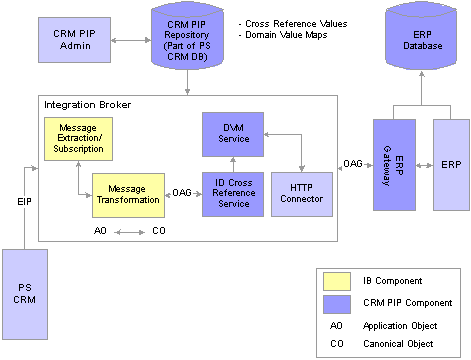
CRM Process Integration Packs High Level Architecture

 PeopleSoft Outbound Architecture
PeopleSoft Outbound ArchitectureThe following steps occur when information is sent from PeopleSoft CRM to Oracle or SAP applications:
Data from PeopleSoft CRM is extracted using either PeopleCode or an Application Engine running within the context of PeopleSoft Integration Broker.
PeopleSoft native XML (also called an enterprise integration point [EIP]) is transformed into OAG format using Extensible Stylesheet Language (XSL) transformations available within the PeopleSoft Integration Broker integration engine.
The OAG document is automatically routed and sent to the active node.
The ID cross-reference service processes the OAG document.
The domain value mapping receives the OAG document and searches the repository to find the list of values to transform.
This step is necessary because values can have different meanings in different applications.
PeopleSoft Integration Broker posts the OAG document to the appropriate applications, using HTTP as the mode of transport.
The application connector running in the target application receives the OAG document and converts it into the native application data format using XSL transformations.
The XSL transformation converts the OAG document into a set of SQL statements, which are run against the target applications database. This step inserts data into the interface tables. The concurrent manager (if the target application is Oracle) or the SAP Connector program (if the target application is SAP) is invoked to process the data.
See Also
Managing Initial ID Cross-References

 PeopleSoft Inbound Architecture
PeopleSoft Inbound ArchitectureThe following steps occur when information is sent from Oracle or SAP applications to PeopleSoft CRM:
Any newly created business object within Oracle or SAP initiates a set of database triggers, which insert a new record into the Notification table.
A database poller (part of the application connector) picks up this record. This data is given to the event extractor, which runs a SQL procedure against the Oracle applications database to extract the native XML.
Any newly created business object within SAP R/3 is posted to the Application Linking Enabling (ALE) layer, which is picked up by the application connector. This listener program converts the incoming intermediate document into XML format.
The native XML is converted to OAG format by XSL transformation.
The OAG document is posted to PeopleSoft using HTTP as the transport medium.
The integration gateway receives the OAG document and forwards it to the integration engine.
The OAG document is automatically routed and sent to the active node.
The ID cross-reference service processes the OAG document in the same way as outbound transactions.
The domain value map receives the OAG document and searches the repository for the values to transform.
This step is necessary because values may have different meanings in different applications.
PeopleSoft Integration Broker posts the OAG document to the appropriate applications, using HTTP as the mode of transport.