
 PeopleSoft InfoSync Client Overview
PeopleSoft InfoSync Client Overview
This chapter provides an overview of PeopleSoft InfoSync Server and discusses PeopleSoft InfoSync Client Integrations.

 PeopleSoft InfoSync Client Overview
PeopleSoft InfoSync Client Overview
PeopleSoft Infosync Client synchronizes data between your contacts, tasks and calendars in PeopleSoft CRM and Microsoft Exchange or Lotus Domino. This allows end users to manage CRM contacts, tasks, and calendar items.
With this application, you can:
Synchronize data between PeopleSoft CRM and Microsoft Outlook or Lotus Notes.
Control the user data being sent back and forth using roles and rules.
Resolve data conflicts.
Support multiple mail Clients.
Monitor synchronization status and error logs.

 PeopleSoft InfoSync Client Integrations
PeopleSoft InfoSync Client Integrations
PeopleSoft Infosync Client consists of three parts: PeopleSoft Infosync Client, message PeopleCode, and Integration Broker. In this data synchronization solution, field sales and field service personnel use PeopleSoft Infosync Client to make any synchronization requests. PeopleSoft uses Integration Broker to handle the XML-based communication between PeopleSoft CRM and the PIM application. When an end user clicks the Sync button from PeopleSoft Infosync Client, an XML request message is generated and sent to Integration Broker, which initiates a message PeopleCode to gather the changed data in PeopleSoft CRM and sends the reply back to the client application. Next, the client polls the PIM application for changes. It then performs a comparison between the two sets of data and resolves any data conflict that occurs. At the end, the data pertaining to PeopleSoft CRM is formatted in XML and sent back to PeopleSoft CRM as an XML message. Changes that are specific to the PIM client get updated simultaneously.
This diagram illustrates the data synchronization process flow of the PeopleSoft CRM and PIM integration:
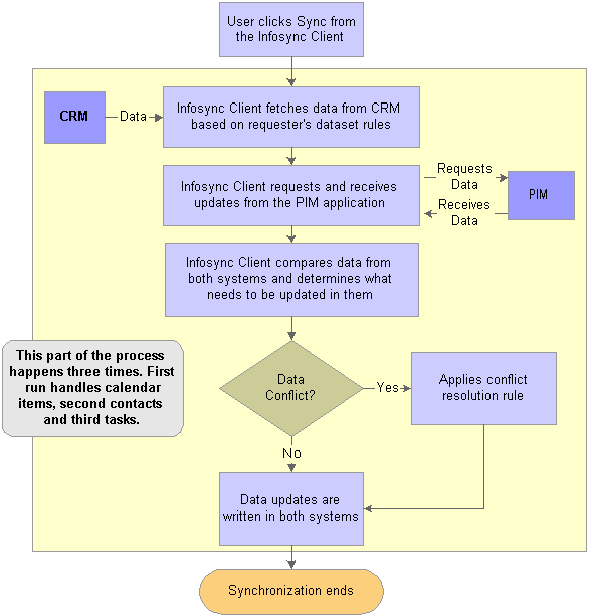
Data synchronization process of the PeopleSoft CRM and PIM integration