
 Truck Stock Storage Locations
Truck Stock Storage LocationsThis chapter discusses truck stock storage locations.

 Truck Stock Storage Locations
Truck Stock Storage LocationsIn PeopleSoft Customer Relationship Management (PeopleSoft CRM), you associate field service technicians in the workforce with storage locations in your inventory system, which represent the technicians' good and defective truck stock, by using the Storage Locations page of the Worker component.
When you record the receipt, usage, and removal of item quantity for a service order line on the Manage Material page, PeopleSoft CRM publishes transaction messages to update the storage locations in the inventory system that are associated with the technician reporting material usage for the service order activity. From the Required Material page within the Service Order component, you can view stock balances for the good truck stock storage locations that are associated with each member of the provider group that is assigned to the service order. From the Service Inventory component, you can view stock balances in both the good and defective truck storage locations.
To support this functionality, each technician in the workforce must be associated with two storage locations in your inventory system, one location for good stock that can be used to complete work on a service order line and another location for defective stock that was removed from customers' sites. The stock that is removed from a customer's site may not necessarily be defective. Typically, however, stock that is removed from a customer's site must undergo inspection processing before it can be included in the available stock stores.
Before you can associate technicians with truck stock storage locations in PeopleSoft CRM, an inventory business unit and its material storage locations must be defined in PeopleSoft Inventory or a third-party inventory system.
If you are integrating with PeopleSoft Inventory, define an inventory business unit to track only truck stock storage locations. The records of the business units in the inventory system that represent the field service trucks must also be available in PeopleSoft CRM. Activate the Business Unit enterprise integration point (EIP) to automatically insert business units that are defined in the inventory system in the BUSINESS_UNIT_FS table in PeopleSoft CRM. This enables you to reference the appropriate inventory business unit for the technician's storage locations on the Storage Location page.
Note. When PeopleSoft CRM is integrated with PeopleSoft Supply Chain Management, the BUSINESS_UNIT_FS table in PeopleSoft CRM contains all business units that are defined in PeopleSoft Supply Chain Management, including all inventory business units that are defined in PeopleSoft Inventory. On the Storage Location page, select the appropriate inventory business unit.
This diagram shows how the good and defective storage locations are manually defined in two systems:
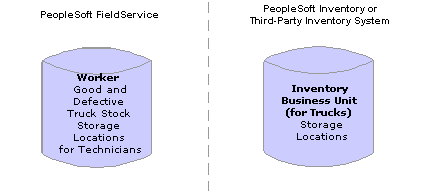
Defining truck storage locations for technicians in PeopleSoft CRM and Inventory (or third-party inventory) systems
In order for material movement transactions that are initiated from the Time Material and Expense page within the service order to be successfully recorded in the inventory system, the truck stock storage location (good or defective) that is defined for any field service technician (including an inventory business unit, a storage area, and up to four storage levels), must correspond to a valid storage location that is defined for that specific inventory business unit in the inventory system.
Your business processes dictate how material in a technician's defective storage location should be handled. Typically, this stock is transferred to an inspection storage location within a distribution center, where a decision is made to scrap, recycle, repair, or restock the item in your inventory stores.
See Also
Ordering and Receiving Materials
Integrating with PeopleSoft Applications
PeopleSoft Enterprise Components for CRM 8.9 PeopleBook
PeopleSoft Inventory 8.8 PeopleBook